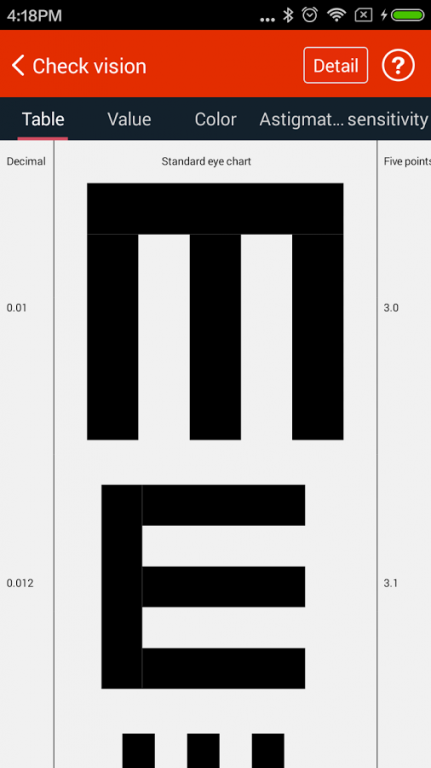iCare Eye Test Pro 3.6.0
Paid Version
Publisher Description
iCare Eye Test Pro could test your vision and color blindness by mobile!
After the measurement, you can also do training to protect your eyes better.
Eye Test Functions:
► Visual Acuity Test
► Color Blind Test
► Contrast Sensitivity Test
► Astigmatism test
► Red Desaturation Test
Eye Traing Functions:
► Visual Acuity Test
► Close eyes
► Close and move
► Random move
► Move left and right
► Move up and down
► Circle focus
► Blink
► Two objects
Other Functions:
► Data management and analysis
► Improve vision diet
► Improve vision video
EASY TO USE:
Keep the mobile phone in front of you at 40 cm, choose the direction of "E"
NOTE:
Because we have high requirements on the phone's screen, phones are advised to at least 800X480, screen at least 3.5 inches
Reliable data:
1.Deviation of vision value: 0.2 Within
2.Color blindness and color weakness are basically accurate
About iCare Eye Test Pro
iCare Eye Test Pro is a paid app for Android published in the Health & Nutrition list of apps, part of Home & Hobby.
The company that develops iCare Eye Test Pro is iCare Fit Studio. The latest version released by its developer is 3.6.0. This app was rated by 1 users of our site and has an average rating of 2.0.
To install iCare Eye Test Pro on your Android device, just click the green Continue To App button above to start the installation process. The app is listed on our website since 2017-09-11 and was downloaded 38 times. We have already checked if the download link is safe, however for your own protection we recommend that you scan the downloaded app with your antivirus. Your antivirus may detect the iCare Eye Test Pro as malware as malware if the download link to comm.cchong.EyeCheckPro is broken.
How to install iCare Eye Test Pro on your Android device:
- Click on the Continue To App button on our website. This will redirect you to Google Play.
- Once the iCare Eye Test Pro is shown in the Google Play listing of your Android device, you can start its download and installation. Tap on the Install button located below the search bar and to the right of the app icon.
- A pop-up window with the permissions required by iCare Eye Test Pro will be shown. Click on Accept to continue the process.
- iCare Eye Test Pro will be downloaded onto your device, displaying a progress. Once the download completes, the installation will start and you'll get a notification after the installation is finished.